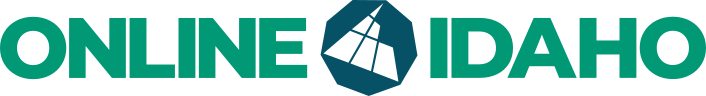Common questions
Online Idaho makes course searching easy and accessible. To search, simply enter the keyword or subject related to your course you’re looking for (ie. Math) and select ‘Go’ to browse through your course options. Once on the search results page, take advantage of search filters to help you find the exact course you need.
Online Idaho uses cross-enrollment to allow you to easily register for your course. Once you find the course you want to register for, simply click the ‘Add Class’ button. This will prompt you to login through your home college. After you’re logged in, you will fill out a Student Consent Form, provide basic information, and you’re registered!
Yes, once you’ve found the course you want to take online, please meet with your academic advisor to ensure that the course will count towards your graduation requirements.
You can drop your Online Idaho course through your Online Idaho Dashboard. When you click the ‘Drop Course’ button, you will be given a link to follow the policies of the teaching institution. Please make sure to follow the guidelines outlined by each individual university regarding their policies for dropping courses.
After you finish registering for your course through Online Idaho, it will appear on your Class Schedule tab of your Online Idaho account. There will be a “Pay Fees” button for the course and when clicked, will route you to a payment page. On this page you will be able to see the tuition price, and click the link to pay through the secure payment portal.